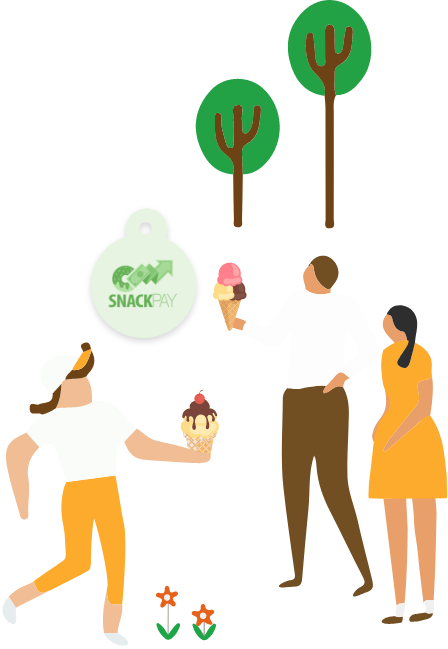Frequently Asked Questions
-
How do I load funds into my account?
-
If you are not logged into the SnackPay™
website
 please do so now.
please do so now.
-
Select the SnackPay™
logo
 at the top left page to go to the main screen.
at the top left page to go to the main screen.
-
Select the
add funds
 card from the dashboard.
card from the dashboard.
-
Pick your
account
 from the drop-down list.
from the drop-down list.
-
Choose an
amount
 from the predefined list.
from the predefined list.
-
Click on the
SnackPay™
button
 to start payment.
to start payment.
- Follow the instructions on the Snapscan page to complete the payment.
-
You will be automatically redirected back to the
SnackPay™
website
 once the payment process has been completed.
once the payment process has been completed.
-
If you are not logged into the SnackPay™
website
-
I have forgotten my password. How can I change it?
-
Choose an
account
 from the predefined list.
from the predefined list.
-
Next find a
yellow "Forgot My Password"
 button and click on it.
button and click on it.
-
Fill in your
e-mail address
 used to create the account and click the submit button. We will then send you an email
with instructions to reset your password.
used to create the account and click the submit button. We will then send you an email
with instructions to reset your password.
-
Choose an
account
-
I have lost my tag. What can I do?
-
If you are not logged into the SnackPay website
yet please do so now
here
 .
.
-
Select the SnackPay™
logo
 at the top left of the page to go to the main screen.
at the top left of the page to go to the main screen.
-
Select the
My Tags
 card from the dashboard.
card from the dashboard.
-
On the "My Tags" page you will see a
list
 of all the Tags that are linked to your account.
of all the Tags that are linked to your account.
-
Next to each Tag are
three icons
 . Click on the
first icon
. Click on the
first icon to edit your Tag's
details
to edit your Tag's
details .
.
-
If you are not logged into the SnackPay website
yet please do so now
here
-
I don’t remember my tag pin. What can I do?
-
If you are not logged into the SnackPay website yet please do so now
here
 .
.
-
Select the SnackPay™
logo
 at the top left of the page to go to the main screen.
at the top left of the page to go to the main screen.
-
Select the
My Tags
 card from the dashboard.
card from the dashboard.
-
On the "My Tags" page you will see a
list
 of all the Tags that are linked to your account.
of all the Tags that are linked to your account.
-
Next to each Tag are
three icons
 . Click on the
third icon
. Click on the
third icon to edit your Tag's
details
to edit your Tag's
details .
.
-
If you are not logged into the SnackPay website yet please do so now
here