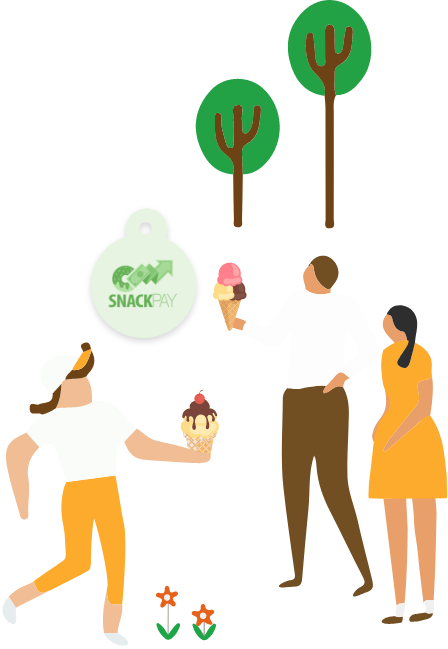Why Do Schools Use SnackPay™ ?

Security
On-site cash management & security RISK reduced. No need to store or manage high risk cash on site.

Financial Reporting
System Reports & Data exports for the FINANCE DEPARTMENT

Control
Easy and secure for Parents to pay for any ADDITIONAL services via Mobile App

Fees
ZERO transaction fees.

Costs
LESS Cash Deposits, LESS Cash Deposit Fees at the bank.

Income
Schools can earn a % on every TAG sold.
Why Do Parents & Students Use SnackPay™ ?

Secure
- • Peace of mind knowing your child does not have to carry cash around.
- • Each TAG is protected by a PIN (remember to set a PIN!).
- • A TAG can instantly be disabled if lost.
- • Parents can set daily spending limits per TAG, if required.
Ease of Use
- • Add Funds with easy Top-Up options, anytime / anywhere.
- • TAGs are quick and easy to use when making a purchase.
- • Parents can pay for all kinds of things like: Trips, Events, Books etc.
- • The TAG’s can be used at any participating School or Vendor.
Control
- • Full control over account, TAGs and spending.
- • Parents receive real-time transaction notification on their phones.
- • Access to spending habits & history reports.
- • Parents have access to up to 10 TAGs.

Registration
Sign Up For Schools & Vendors

SnackPay™ Account Registration
Register with us to GO cashless
Free

Set Up Products
Load your Products & start selling
POS Device Rental only R299.00 p/m
Or R149.00 p/day
for events.

Distribute TAGs
RFID TAGs are distributed directly from Tuck Shops to students / parents at schools
R40.00 per TAG, paid automatically from digital wallet.
Registration
Sign Up For Parents & Students

Order TAGs
Parents can order TAGs from our site and create a new account at the same time. The cost of the TAGs will only be deducted from your first deposit.

Collect TAGs
Present your Order confirmation e-mail & collect a TAG from your School or participating vendor.

Activate TAGs
Activate your TAGs here on the site by following the instruction on the pamphlet received with your TAG.

Manage Account
Name your TAGs & set a PIN for security and set daily spend limit { if required } Even if the TAG is lost your funds will be safe!

Add Funds
It is easy to fund your account via SnapScan or Direct EFT. We charge a small deposit Fee.

Spend
Use your TAG at ANY SnackPay™ School or Vendor!
Become a Distributor

Why become a SnackPay™ Distributor?
Being a SnackPay Distributor can help you create income or supplement it! For every School or Vendor you get signed up you will receive a once of payment. If you manage and support that School / Vendor then you can earn annuity income on a % of the deposit fees received from them*
What does a Distributor do?
- • Identify and help sign up Schools or Vendors to make use of SnackPay™.
- • Help with the rollout and implementation of SnackPay™.
- • Regular communication with the school & vendors to ensure adoption is growing.
- • Support the Schools on event days to properly benefit from the SnackPay™ service.
Frequently Asked Questions
-
How do I load funds into my account?
-
If you are not logged into the SnackPay™
website
 please do so now.
please do so now.
-
Select the SnackPay™
logo
 at the top left page
to go to the main screen.
at the top left page
to go to the main screen.
-
Select the
add funds
 card from the
dashboard.
card from the
dashboard.
-
Pick your
account
 from the drop-down
list.
from the drop-down
list.
-
Choose an
amount
 from the predefined
list.
from the predefined
list.
-
Click on the
SnackPay™
button
 to start payment.
to start payment.
- Follow the instructions on the Snapscan page to complete the payment.
-
You will be automatically redirected
back to the
SnackPay™
website
 once the payment
process has been completed.
once the payment
process has been completed.
-
If you are not logged into the SnackPay™
website
-
I have forgotten my password. How can I change it?
-
Choose an
account
 from the predefined
list.
from the predefined
list.
-
Next find a
yellow "Forgot My Password"
 button and click on
it.
button and click on
it.
-
Fill in your
e-mail address
 used to create the account and click the submit button. We will then
send you an email
with instructions to reset your password.
used to create the account and click the submit button. We will then
send you an email
with instructions to reset your password.
-
Choose an
account
-
I have lost my tag. What can I do?
-
If you are not logged into the SnackPay website
yet please do so now
here
 .
.
-
Select the SnackPay™
logo
 at the top left of the
page to go to the main screen.
at the top left of the
page to go to the main screen.
-
Select the
My Tags
 card from the
dashboard.
card from the
dashboard.
-
On the "My Tags" page you will see a
list
 of all the Tags that
are linked to your account.
of all the Tags that
are linked to your account.
-
Next to each Tag are
three icons
 . Click on the
first icon
. Click on the
first icon to edit your Tag's
details
to edit your Tag's
details .
.
-
If you are not logged into the SnackPay website
yet please do so now
here
-
I don’t remember my tag pin. What can I do?
-
If you are not logged into the SnackPay
website yet please do so now
here
 .
.
-
Select the SnackPay™
logo
 at the top left of the
page to go to the main screen.
at the top left of the
page to go to the main screen.
-
Select the
My Tags
 card from the
dashboard.
card from the
dashboard.
-
On the "My Tags" page you will see a
list
 of all the Tags that
are linked to your account.
of all the Tags that
are linked to your account.
-
Next to each Tag are
three icons
 . Click on the
third icon
. Click on the
third icon to edit your Tag's
details
to edit your Tag's
details .
.
-
If you are not logged into the SnackPay
website yet please do so now
here